how to install teamspeak 3
overview
the how to install teamspeak 3 tutorial is used to instruct people on how to obtain voice communication abilities in wolfpack
tutorial instructions
- step 1
- download and install the latest version of the ts3 CLIENT (NOT ts3 SERVER) from http://www.TeamSpeak.com/
- if the installer asks you to install OverWolf - say NO
- if the installer asks you to create an account - say NO
- step 2
- launch TeamSpeak 3 ( start the application )
- from the TeamSpeak 3 menu - select "Connections" › "connect" (see image 1)
- type in your "game handle" (internet alias) into "nick name" (see image 2)
- type in the following "server address": 66.151.138.13:39050 (see image 2)
- click "connect" button - this will connect you to the voice communications lobby (see image 2)
- step 3
- wait patiently in the lobby until someone greets you - it may take a while
- if no-one greets you, right click on someone's name and poke them with a message
- if you cannot find someone to poke - reconnect at another time - preferrable at 19:30 hours on Friday, Sydney Australia time
supporting images
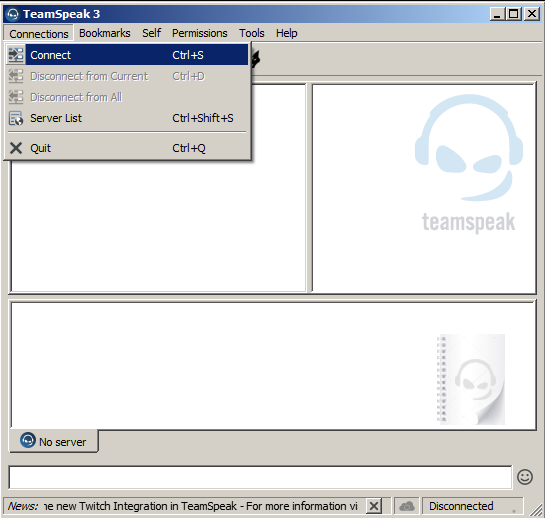
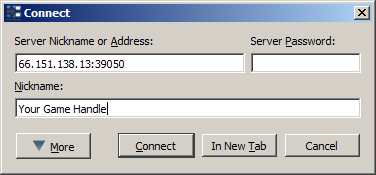
frequently asked questions
- I have connected to the WolfPack TeamSpeak 3 server, but no-one can hear me. How can I indicate that I am having trouble?
- at the bottom of the TeamSpeak 3 client, you will find multiple tabs. These are for text-based chat. If there is someone in the "Lobby" channel with you, you can type into the chat box, and the client will play a sound to alert the people in the channel to your message.
- why can't I access any other rooms besides the lobby on TeamSpeak 3?
- the first time you connect to the TeamSpeak 3 server, you will not have permissions to move yourself around - you will need a minimum of "guest" permissions to move around. you obtain "guest" permission by speaking with members
- how much bandwidth/data does TeamSpeak 3 use?
- no specific details on measurement can be provided by WolfPack but in our experience, the amount of data and bandwidth usage is very small
- I STILL cannot connect to the TeamSpeak 3 server?
- after you have installed the TeamSpeak 3 software - try using the TeamSpeak 3 auto connect page.
- I keep getting the error "server timed out"
- check the server ip address and reconnect - or the server maybe offline, try again later, contact someone from the game you play
page details
- page last updated:
- 2017-09-01 13:14
- page created:
- 2016-07-04 15:51
- document version:
- 1.1
change log
- 2017-09-01 13:14 - v1.1
- updated by HeroClass - cleaned up the steps involved and updated certain parts - as well as added document version
- 2016-07-04 15:51 - v1.0
- created by HeroClass