how to configure your microphone for teamspeak3
overview
the how to configure your microphone for teamspeak3 tutorial is used to instruct people on how to configure their microphone for teamspeak 3
tutorial instructions
- step 1
- after you have launched teamspeak ( started the application )
- from the TeamSpeak 3 menu - select "tools" › "options" (see image 1)
- on the left: click "capture"
- step 2
- on the right: from the "capture mode" drop down box - select "automatically use best mode"
- on the right: from the "capture device" drop down box - select whatever device you wish to use as your microphone
supporting images
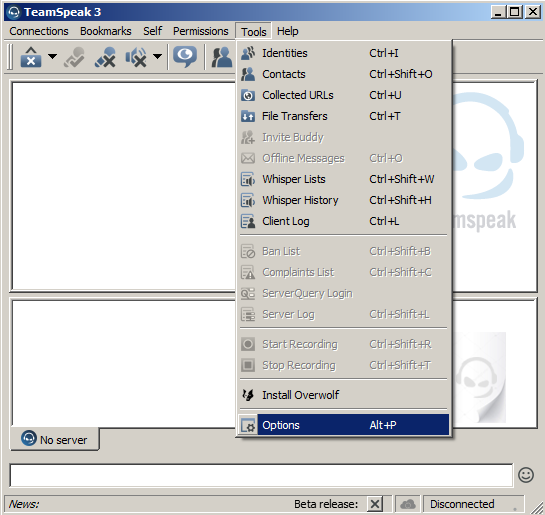
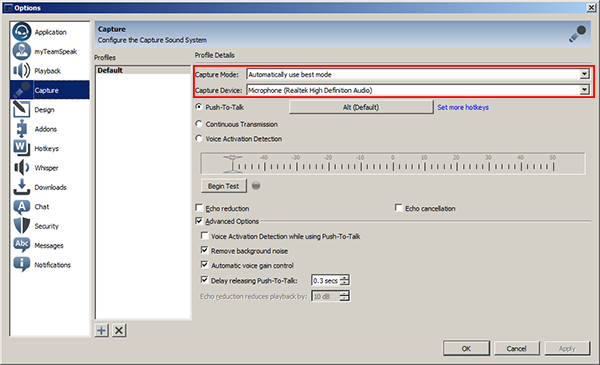
frequently asked questions
- my microphone is not showing up in the "capture device" list
- try launching teamspeak 3 as administrator
- then restart the tutorial
- my microphone is STILL not showing up in the "capture device" list
- unplug and re-plugin the microphone
- a NON-USB microphone that has pin connectors usually plugs into a PINK plug hole, [tech speak: male to female jack[3.5mm], plugs into a pink port]
- some desktop computers have microphone plug ports at the front of the computer - DO NOT use front ports - ALWAYS use ports at the back of the computer
- always restart teamspeak 3 as administrator when changes are made
page details
- page last updated:
- 2016-07-04 16:15
- page created:
- 2016-07-04 16:15
- document version:
- 1.0
change log
- 2016-07-04 16:15 - v1.0
- created by HeroClass